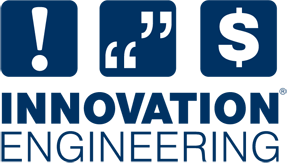Suprem4 was, and is, a workhorse for simulations for a wide range of companies. It is available both open source and from commercial suppliers. University development stopped in the mid-90’s, but commercial vendors continued until recently. Synopsys calls it tsuprem4, Silvaco has ssuprem4, which is part of their Athena toolset. The Stanford version supports both Silicon and GaAs.
There are several versions of Suprem4 available, both several releases, and several ports of releases. I have the Cogenda port installed, which is the Suprem-IV.GS B.9305 release from Stanford. This is not quite the latest release from Stanford, but the folks at Cogenda made adjustments so that it compiles and installs relatively easily on Linux. My install is on a 64bit CentOS system, and the install went fairly smoothly.
- Obtain the package from https://github.com/cogenda/Suprem4. You can either download a zip package, or do a git clone.
- If you down load the zip, unpack it to a working directory
- To use git do “git clone https://github.com/cogenda/Suprem4.git”
- Add a subdirectory called arlib to the src directory (the build expects it)
- Set the variable SUPREM4_HOME to the location you will want it installed in. I used /usr/local/suprem4gs.
- You might as well do this by adding it to your login script, it will be needed to run Suprem
- Edit the top level Makefile, review the available settings, and make edits you will need. The default for plotting is no plotting.
- You will need to be able to compile fortran code. I did this using the g77 command as it comes in the makefile, but to do so I had to install the g77 compatibility package (compat-gcc-34-g77) on my system.
- Compile with ‘make depend install’. It takes less than a minute to compile.
- I chose to install into /usr/local which is owned by root, so after the initial compilation completed I had to run the make as root to do the final install. The initial, non-root, compilation will end with an error due to permissions, as expected.
- I put the suprem4gs script into /usr/local/bin since this is on my path for executables already.
The suprem4gs file is a small script that makes sure Suprem can find everything it needs. It is the command you will use to run Suprem.
I suggest going into the example directory and run all of the examples to insure they run without error.
I converted the manual from postscript to pdf for convenience.